Packaging, content
Not much is there, normal, considering the environmental marketing
idea behind the phone. You get the phone with a battery and a generous
2GB microSD card, USB to microUSB cable, home charger with a USB cable
jack, a microSD to SD converter, small Get Started brochures in English
and Spanish, the much thicker legal crap booklet (who cares about the
Earth when you attorney has something to say?!) and a plastic (!)
envelop to ship the old phones, batteries, aircards and accessories to a
Cell Phone Recycling Center. I also did not fully understand why for
the eco-friendly phone, its battery, the microSD converter, USB cable
and home charger were all packed into separate plastic bags. IMHO
Samsung could have made an effort and used paper or some other kind of a
biodegradable material to pack these parts, or just leave them in the
box without any additional packaging.

Design, size, materials, build
At 4.6" x 2.1" x 0.6" (11.7 x 5.33 x 1.52 cm) and weighing 4.3 oz
(122 g) the phone is rather large for a simple contemporary feature
phone, but this is clearly done on purpose – to make the sliding out
full QWERTY keyboard more comfortable to use. With QWERTY closed the
phone looks like a typical inexpensive candybar Samsung, with decent
quality plastics used all around and a great assembly expected from
Samsung. The front of the phone is black with a thick chrome band going
around the edge and spilling over to the sides.
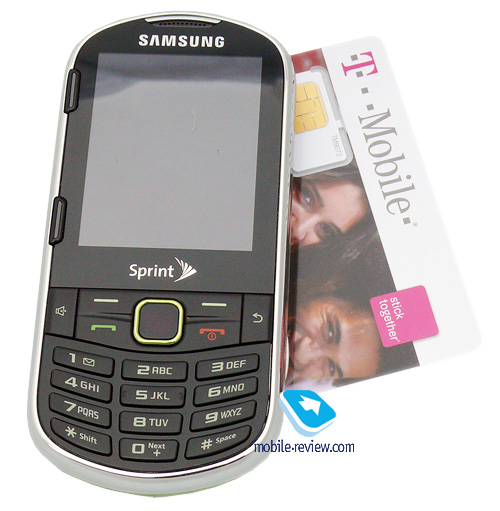
Due to the slider form factor of the phone, the sides are pretty thick,
but Samsung masks it by visually dividing them with lines and colors. In
addition to abovementioned chrome band, the sides have the band of
light green color and a simple silver color band, hugging the back all
around, just like chrome does with the front. The back of my sample was
colored bright green probably to underscore the environmental nature of
the phone, although the black color rear is also showing on Samsung
website.
Controls, keyboard
The main alphanumeric keypad features large buttons with white
background light, evenly lit and easily readable in the dark. Above, the
dedicated Call and Hang Up/Off buttons are located in their regular
positions with softkeys directly above them. To the left is a dedicated
speakerphone button I found convenient and to the right is Back/Erase
button. Smack in the middle of the function keys is a rather unusual
feature for this type and class of the phones – an optical pad. Boy is
it uncomfortable! Due to its highly sensitive nature all too often my
crooked male finger missed the destination of my choosing, sometimes
multiple times in a row, annoying the hell out of me. Other problems
with keypad were a not-so-responsive Hang Up button (sometimes I had to
press it a few times to end the call) and the rather strange location of
the Space button, combined with "#", not "0" as usual.
On the left side of the screen two more vertical softkeys are
sitting, there to take care of the things when the phone it rotated into
a horizontal position when the QWERTY is opened. Considering the lack
of touchscreen, this solution proved to be extremely comfortable,
preventing the necessity to figure out which softkey to use to confirm
an operation or launch an Options submenu.
Above the screen is the speaker and to the left of it is a LED used
to communicate the charging status, new messages and some of the
operations.
The back features a 2 MPx camera lens, a mirror for self shooting and a loudspeaker.
The left side houses the volume rocker and nothing else as this is where the QWERTY slides out.
On the right, we find a covered 3.5 mm jack and a dedicated camera shutter button.
Conclusion
A rather strange phone due to its unusual positioning, user
interface and menu setup. Samsung and Sprint position it as a "green"
solution, marketing their adherence to environmental cause, but as this
is one of only two "green" phones Sprint sells (the second one is
Samsung Reclaim that Restore is actually replacing, but at this point
they are still sold side by side) and one of a few "green" phones made
by Samsung out of 75,000 models company releases each year worldwide
(don't know the real number, but it sure feels like it). This begs a
question if Samsung marketing folks understand that you can't be a
little bit pregnant – you either make environmentally friendly products
or you don't, the rest is just a show off. Of course, there could be
some additional sales, but mostly the "green" side of this phone will be
a minor additional plus for a customer buying it for other reasons.
Overall this is an OK basic phone for somebody who is texting a lot
and needs a full QWERTY, but does not do much else. The music player,
camera, screen, size and weight are no better and often worse than the
competing solutions, including many from Samsung itself. The UI is not
conventional and might have been OK if it was not for a horrible optical
pad – the implementation is so bad, it sometimes made me want to
through the phone against the wall. Add to this very strange limitations
imposed on the phone by the network and you are getting a solution for
young people that no young person interested in anything but texting
should choose.

