
A small player on the US market, Nokia provides a valid alternative to BlackBerry in its E73 sold via T-Mobile...
Sales package:
- Handset
- Charger (AC-10U)
- 4 GB microSD memory card
- USB data cable CA-101D
- Wired stereo-headset (WH-205)
- 1500 mAh battery Li-Pol (BP-4L)
- Leather Pouch
- User Guide

What is Nokia E73? Nokia E73 is a Euro spec Nokia E72 with minor
design changes, created for T-Mobile USA. Changes include a little
different softkey and menu buttons, the phone model name moved from the
right side of the screen to the left side, some of the design (i.e. the
bottom of the phone housing T-Mobile logo) was taken from a very
successful Nokia E71 (the phone E72 in turn is based upon). Because E73
is not that much different from E72 we will take the E72 review Eldar
wrote in September of 2009 as a basis and just add or deduct some parts.
To make it easier for you we will publish the parts from Eldar's review
in italic while the new parts will be written in normal font. We will
also replace the E72 with E73 wherever possible. Shall we?
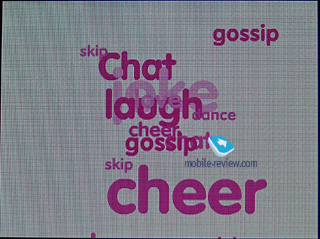
Positioning
In March of 2010 T-Mobile USA launched the first Nokia smartphone
handset for the carrier – Nokia Nuron, a.k.a. Nokia 5230, a Symbian OS
based so called S60 phone. It is relatively easy to launch a simple
phone; it is a different story when you have to create a whole eco
system for a new smartphone OS. In case of Nuron Nokia and T-Mobile went
pretty far – the companies had to design T-Mobile applications for
Symbian and then integrate them into a shopping software together with
Nokia's OVI Store for apps, where customers could purchase or download
for free the software and media for their T-Mobile USA Nokia made
handset. Considering the amounts of time, work and money going into a
project like this, it was easy for us to predict
the appearance of more Symbian phones for sale through T-Mobile. Nokia
E73 became the second S60 phone in T-Mobile line up and what a fine
choice it is.
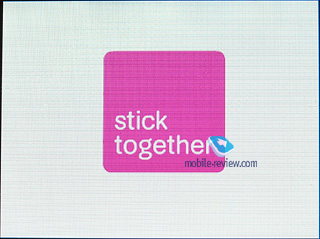
I should not probably tell you that Nokia and Mobile-Review are
currently going through a rough patch, involving at this stage even the
police. The fact that we find Nokia a weakened player, not able to
create something strong enough to compete with the top of the line
solutions from Apple, HTC, Samsung and even Motorola, does not mean that
we are not able to give praise where it is deserved and our impressions
from E73 are mostly very positive.
As a QWERTY handset E73 squires directly against BlackBerry phones,
Curve in particular, and a single remaining WM 6.5 device with QWERTY
in T-Mobile line up – T-Mobile Dash, giving a third viable alternative
to a business user interested in this type of a phone. Nokia has some
very strong suites, but considering the equal cost of the Curve, the
Dash and the E73 the more well known BlackBerry should seriously outsell
the E73. Again, not because it is better, because it is what a US
business user is used to, it is what he/she sees on the table in front
of his/her boss, in the hands of fellow business travelers and on the
belts of his/her colleagues. Heck, even the President uses it!
Nonetheless, if BlackBerry feels tiring and boring – welcome to E73, you
will not be disappointed.
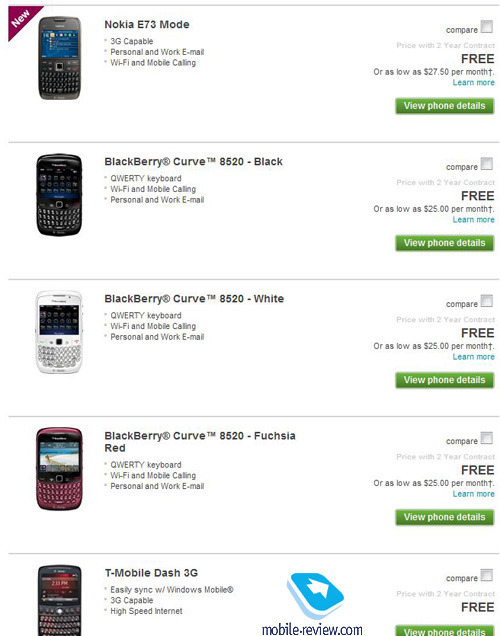
, i.e. the recently released Samsung Gravity T, in some instances it
is cheaper to buy a smartphone than a simple messaging phone from
Samsung, thus giving the customers who may not have even thought about
getting a smartphone an interesting alternative. For these users (read
young people) BlackBerry could be a bit too much business oriented and
seeing it in business people's hands may have a negative connotation.
This is where Nokia may have an opportunity with the E73.
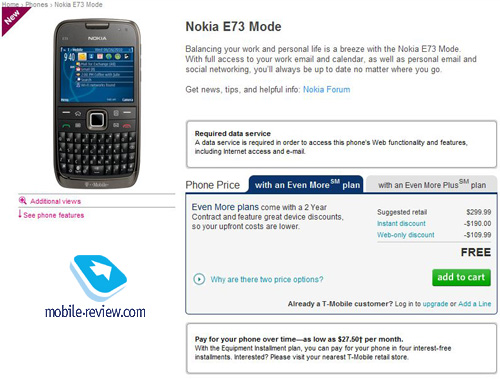

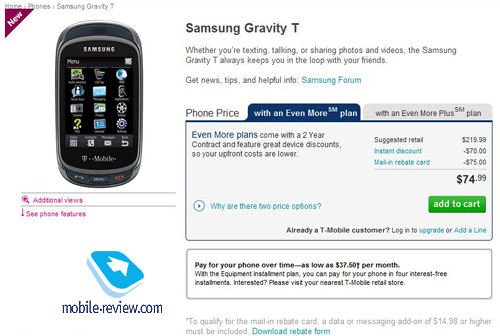

By the summer of 2009 the Nokia E71 had become the best selling
QWERTY phone in the world - basically, no other device could even reach
it in terms of sales. The main foundation of the E71's success was the
fact that it wasn't positioned exclusively as an enterprise solution -
to many it also was a fashionable accessory with some business smarts
inside. Nokia managed to strike the right balance between these
elements, hence the result. All in all, one could easily name the Nokia
E71 among the most successful QWERTY phones in history, and there
wouldn't be even a little bit of exaggeration. In some markets this
phone has technically created the market for QWERTY-enabled handsets,
boosting the demand to previously unseen heights.
Design, Size, Controls
It feels as if the motto of the E72/E73 designers was "just make
it the same". Indeed, it seems they have done everything possible to
keep the E71's shapes and size intact, while making improvements to
certain elements. The phone measures 114 x 59.5 x 10.1 mm (against the
E71's 114 x 57 x 10 mm) and weights 128 grams, which is exactly 1g
heavier than the E71. The E73 seems like it was carved specifically to
fit into a shirt pocket, let alone a purse of something along these
lines.



First thing you come across is the 3.5mm audio jack on the top
end. On top of that the E73 boasts an audio chip, much like most of
Nokia's other state-of-the-art offerings, allowing for superior sound
quality. Also here is the power button.


Housed on the left-hand side is the memory card slot along with
the microUSB socket. The Nokia E73 doesn't have rubber stubs - instead
there are a several plastic flaps linked to the casing. On the right
there are two volume buttons as well as the Voice key. At the bottom there is the nothing as unlike E72, E73 is charged via microUSB and does not need the 2mm charger slot.



The loudspeaker grill …has been moved from the top end to the
back side. It'd seem that this relocation would make the E73's ringtones
sound worse, but thanks to the fact that the camera module protrudes
from the casing a bit, it sounds even a tad better.

The Nokia E73's display is housed under a cover glass, and
sitting right on top of it are the forward-facing camera plus the
ambient light sensor (manages the backlight level of the screen and
keypad).
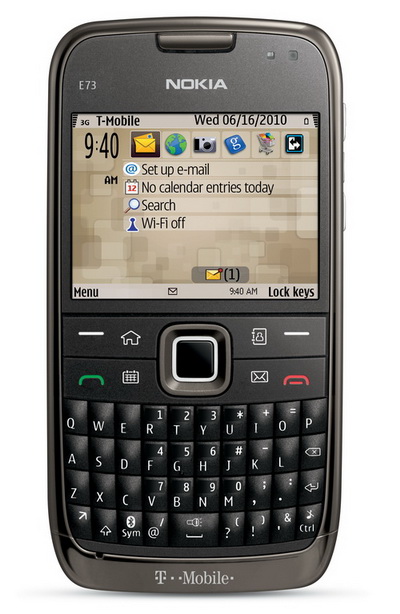
One thing can be said about Nokia E73 – it is built like a rock.
Quality materials, the feeling of solidness the handset exerts – not
only it reminds of the rare now virtues thanks to which in large extend
Nokia became the world's largest phone manufacturer, but it really gives
competition something to shoot for.
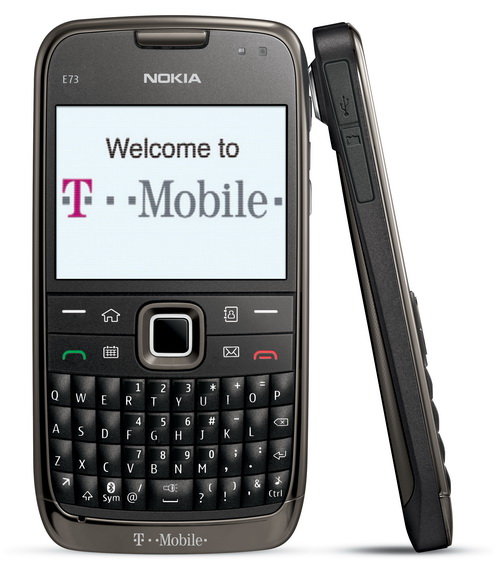
The E73 is be available in one color only – Titanium.

Display
The E73 employs exactly the same display as its predecessor,
although due the fact that the ambient light sensor works in a slightly
different manner, it may seem that Nokia have done something about it.
The E73 utilizes a 2.36-inch QVGA display (320x240 pixels, 48x36mm),
capable of up to 16 million colors. It manages to output a pretty decent
picture quality-wise that remains readable in various environments (it
doesn't fade away in the sun at that, all thanks to the mirror
underlayer).

On balance, the E73 packs in a likable display and we are pretty
much content with it. It can accommodate up to 8 text and 3 service
lines (with some modes allowing for up to 14 text lines).
Keypad
One would think that Nokia would utilize the same kind of keypad
in the E72/E73 as in the E71, but instead they opted to run with the
Nokia E63's thumbboard, as some users consider it the most comfortable
of the two. Although my opinion is that it's more about personal
preferences and experience - I can't find anything to complain about
with either of them.
Now let's take a closer look at what has been changed. First and
foremost, the bottom row has been expanded with two new buttons,
meaning that the E73 is very close to the E63 in terms of thumbboard
layout. At the same time, the E73's casing width and button shape are
identical to those of the E71 - they are a tad bigger (and higher),
which should make for better experience.
All buttons are lit in white. Now for the functional buttons.
The E73's trademark feature is a 4-button setup (including the Menu
button) that allows for one-click access to the calendar, phonebook and
mail applications. On top of that there are actually two ways to press
each of these keys - long-press and a short click. This way, with a
short press you will jump into the phonebook's general list of entries,
the mailbox or monthly view of calendar. However when you tap and hold
these keys, you will be able to create a new contact, entry in calendar
or email. Punching these keys one more time will get you back to the
main menu.
Furthermore, you can even reprogram these buttons to access custom applications or features.
One of the novelties found in the E73 is the optical joystick
built into the OK button - many Samsung-branded phones used a similar
solution, although it wasn't particularly handy because of how many
misclicks it allowed. Unfortunately, the E73 isn't much better. But, it
is possible to get used to it, plus this joystick is what one can only
wish for when it comes to web surfing. In my opinion, one of the E73's
drawbacks is that it doesn't allow the user to disable this joystick
everywhere but in browser and certain applications, as it's definitely
useless for menu browsing.

Battery
The handset utilizes a 1500 mAh Li-Pol battery (BP-4L), same as
in the Nokia E71 and E72. The E73 is rated for 12.5 hours of talk time
(GSM) and 20 days of standby. Music time - up to 37.5 hours.
If you forgo EDGE/GPRS data completely, the E73 will offer you
even longer hours. Basically, with average use you will get a minimum of
4 days of use out of it. What else can we say - the E73 is unmatched on
this front.
Below is our chart of battery times we managed to squeeze out of the E73:
- GPS-navigation - 6.5 hours
- Video playback - 7 hours 50 minutes
- WEB-surfing (EDGE) - 5 hours
- Music (in earphones) - 32 hours
- Wi-Fi (non-stop data upload) - 8 hours for non-stop data transfer, 110 hours of standby (according to Nokia)
The E73 supports T-Mobile USA 3G frequency and stays within 3G
coverage most of the time. While the 3G shortened the battery life
considerably, the phone easily stayed on for over 2 days from a single
charge. In a world where half a day battery life is quickly becoming a
norm for more advanced Android handsets and iPhones, the battery life is
one of the major advantages Nokia and Symbian have. If you are a heavy
user, who can't stand phone going dead by 4 P.M. and does not need all
the fancy bells and whistles competition has to offer (many of which are
actually exactly the reason why the batteries don't last long enough),
this is clearly a phone you need to take a serious look at.
Memory
The device comes equipped with 128 MB of RAM, after first launch
you will get around 70 MB of free memory at your disposal, which is
enough for running a dozen applications and browsing "heavy" web-pages -
the word "slow-down" is definitely not in the E73's vocabulary.
The user almost has 250 MB of storage available, where any data can be stored.It may be not much, but you can also store applications on the memory card.
The E73 deals with microSD memory cards (hot-swappable), the
phone comes packaged with a 4GB unit. There are no restrictions as far
as memory card's size is concerned - our handset easily identified a
32GB card.
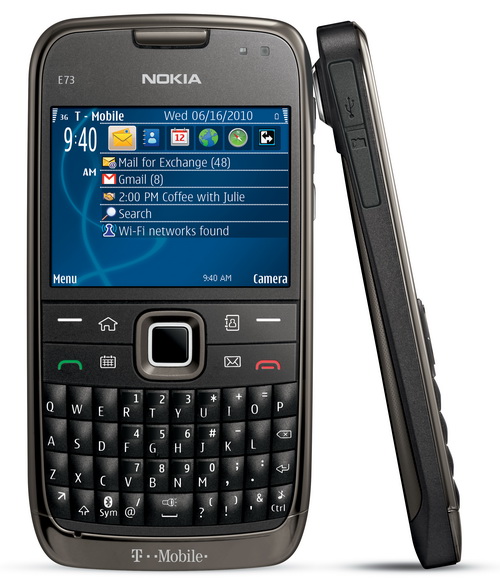
Performance
The phone is fast, there are virtually no lags in its performance. Nokia
E73 has a faster CPU (ARM11) running at 600 Mhz against the E71's 369
Mhz. In fact, you don't even need to know this, as the effects of this
upgrade can be seen everywhere in the phone.
USB, Bluetooth
USB. Using the USB settings you can choose one of the following modes:
- Data Transfer (Mass Storage USB) – memory cards is available, no drivers required, as your OS identifies the handset automatically.
- PC Suite – used for device management via Nokia PC Suite, enables all features of the phone, data backup etc.
- Image Print – no explanation required.
The E73's data transfer speeds top out at 2 Mb/s.
Bluetooth. The phone comes with Bluetooth v2.0, with EDR support. The following profiles are supported:
- A2DP
- AVCRP
- BIP-ImagePush
- DUN-GW
- FT-Server
- HandsFree-AG (1.0)
- Headset-AG
- OBEX
- OPP-Client
- OPP-Server
- SIM Access-Server
The top speed you can get with the E73's Bluetooth connection is
around 100 Kb/s. We also tested its A2DP profile in pair with the Sony
Ericsson DS970 headset, which worked just fine – we managed our play
list, skipped within tracks and adjusted volume seamlessly, however we
couldn't make current track's title show up on the headset's display.
Wi-Fi. This handset comes armed with Wi-Fi
(IEEE 802.11 g) support. All security standards are supported, including
WEP , WPA , WPA 2, with other advanced settings available. Unlike the
N-Series, the E73 doesn't support Universal PnP (UPnP). Although, it
boasts the Wi-Fi Wizard, which can search and tap into available
networks in the background mode.
The E73 also allows you to switch from cellular to Wi-Fi connection
at home with T-Mobile HotSpot service and place calls over the Wi-Fi.
E73 doesn't have an IrDA port.
Camera
The E73 comes bundled with a 5 MP CMOS module with autofocus -
all in all, it's identical to other latest and greatest phones from
Nokia, such as the 6720 Classic. Focusing in done with the help of the
optical joystick.
The camera settings are as follows:
- 5x digital zoom
- F = 4.7 mm
- Focus range - 10 cm to infinity
- Macro - 10 cm to 50 cm
- Scenes - automatic, user defined, close-up, portrait, landscape, sport, night
- Geotags (may be disabled)
The E73's top resolution is Print 5M-Large, which stands for
2592x1944 pixels and image size of 2Mb. There are other resolutions as
well:
- Print 3M – Medium (2048x1536 pixels)
- Print 2 M- Medium (1600x1200 pixels)
- E-mail 0.8 M – Med. (1024x768 pixels)
- MMS 0.3 M – Small (640x480 pixels)


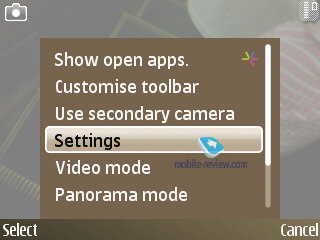
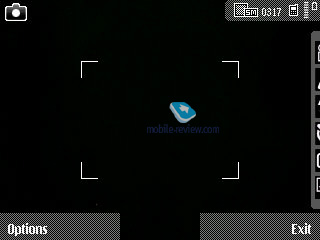
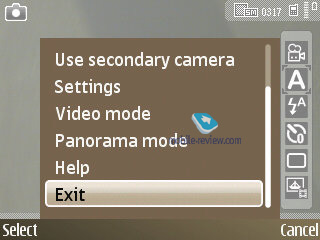
It takes the E73 around 3-4 seconds to save a shot in any of the
above resolutions if you have enabled the after-shoot view. Or 1-2
seconds in case you are ready to take another snap right after that (in
the latter case all images are saved from the buffer).
Overlays. Since you can apply just the same
overlays and effects in any graphics editor, using them while shooting
is probably not the best idea. Available overlays are Sepia, Black &
White, Negative, Vivid.
Exposure compensation. This feature comes in
handy in some specific environments, where it makes for considerably
better and sharper shots. It can be modified on a -2 - +2 scale with a
0.33 step.
White balance. The E73's auto white balance
does a pretty good job on its own, but if you feel the need to play
around with settings, there are Sunny, Cloudy, Incandescent, Fluorescent
available as well.
Panorama. After numerous attempts I was not able to make more than two pictures in it, covering about 50% of what I intended.
Video recording. When recording video with E73,
there are considerably fewer settings, than in the still image mode.
There is a software image stabilizer that was first introduced in the
Nokia N80. You can adjust the white balance, choosing from Automatic,
Sun, Cloudy, Incandescent, Fluorescent. The overlay pool includes Sepia,
Black & White, Negative. There are only two shooting modes - auto
or night mode. Maximum resolution - 640x480 pixels (mpeg4), you can also
mute sound, although there is no way you can adjust the E73's FPS,
which is locked at 15. The handset allows recording videos until you run
out of free memory.
Software
Strangely enough, there is very little T-Mobile software installed
on the phone. Besides the usual T-Mobile store applications, the only
visible and important thing I saw was Visual Voicemail I found very user
friendly and convenient.
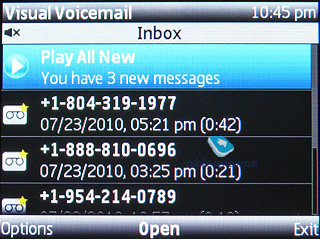

As far as software is concerned, the E73… comes packaged with
Lotus Traveler, which many enterprise users will find quite useful.


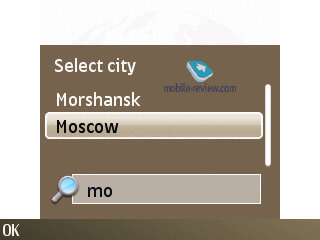

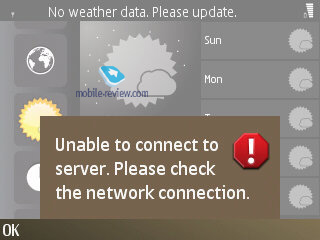


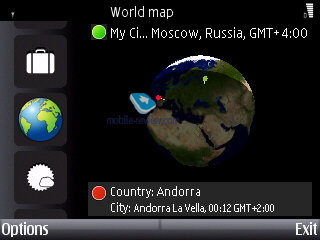
The E-Series devices have always been worlds apart from other
S60-powered devices in the way of software. Some apps and options that
were tested on these phones in the first place are now becoming par for
the course in the rest of the company's portfolio, but some still remain
the trademark features of the E-Series. The E73… packs in a whole lot
of small enhancements, which are pretty difficult to spot for those who
have never used Nokia's E-Series before.


Let's run through all major changes in the standard
functionality - if you want to learn more about the core functionality
of the E-Series, read our dedicated article on the FP2 linked below. Phonebook. While at the standby screen you can
type in any letter from the keyboard and the phone will instantly
look-up all contacts in the phonebook that have with this letter in
either first or last names. The same method works in the contact list
too.
Contact groups have been given a major boost too - now you can
submit a number for voice conferences, a password and also a PIN-code.
Enterprise users, who use conference calls a lot, will surely appreciate
this new ability. Plus you can select a ring tone for any contact group
in the E73 (but not a picture, regrettably).
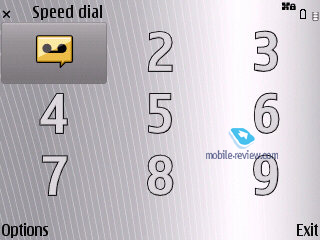


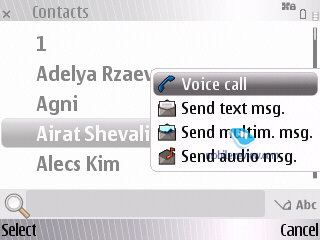

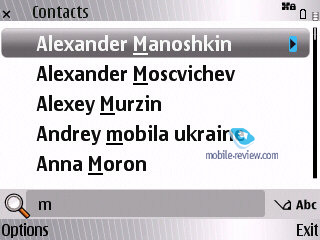
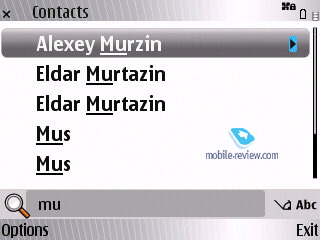



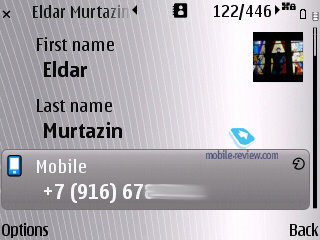
With groups you can also make use of "Call to many" feature,
which will allow the E73 to set up a conference call on its own; on top
of that the handset allows for bulk mailing.
Regrettably, there are no other views available for the
phonebook - for instance, you can't make the E73 show contacts coupled
with at least one phone number. At the same time it allows calling up a
drop-out menu by selecting a contact and pressing the navigation button
right - it'll let you make a call or send a message without leaving the
phonebook menu. On top of that this list is context-sensitive, meaning
that its options will change depending on what types of phone numbers
are available for the contact in question.
The roster of fields you get to fill when creating or editing a
contact hasn't changed much, but the E73 manages to offer a better
address field setup and also BlackBerry PIN as a default option.



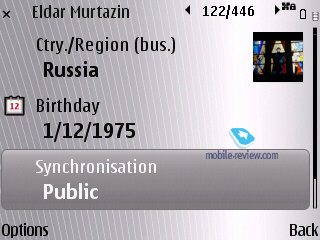
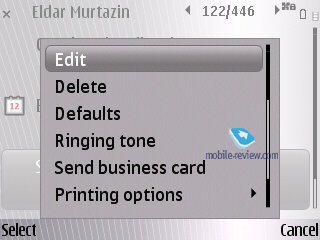
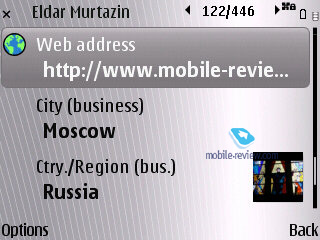

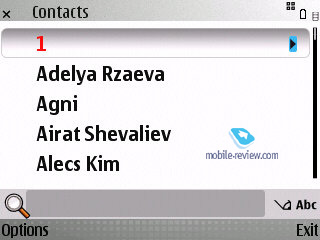
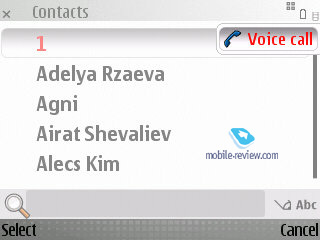


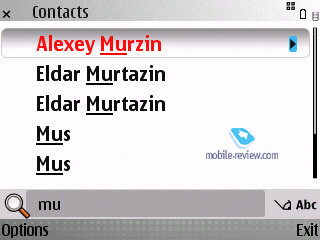

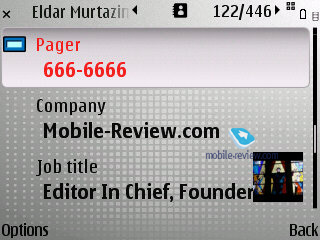
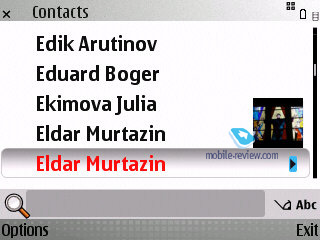
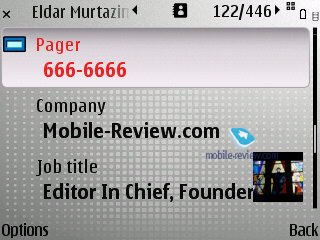

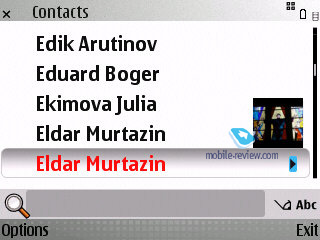

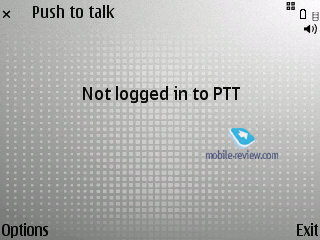
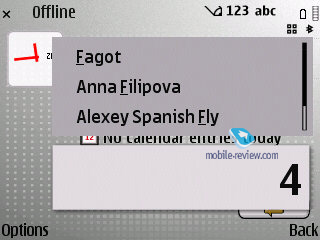
One thing works badly on all S60 phones and unfortunately E73 is no
exception: when I take my personal Nokia 5530 phone and send all the
contacts from my phonebook (currently 174) as business cards via
Bluetooth to the cheapest Samsung phone, they all end up in the
Samsung's phonebook, sorted and ready to go. Yes, sometimes the pictures
assigned to the contacts do not transfer, sometimes the email addresses
come out crooked, but it works. When I send contacts from a Nokia
smartphone to a Nokia smartphone the same way, all these contacts end up
as the messages in the Inbox. I then have to open and save every single
contact separately with all the questions and confirmations that S60 is
notorious for. You know what is more fun than to go through 174
contacts, saving them one by one? Going through 175 contacts saving them
one by one.
Calendar. The Calendar application hasn't
changed a bit since its last iteration; in fact the only thing that's
different is its layout, when the E73 shows both the calendar and events
scheduled for the current day. In case there are too many entries, the
E73 will show only their total number with no extra information. When
using the weekly view of calendar, all events are displayed just like in
MS Outlook, plus there are some pop-up tips scattered across the
screen. All in all, while pleasant, none of these changes are
groundbreaking.
Text input. The E73 allows choosing two input
languages: main and secondary (this feature was available in Motorola's
phones before). This feature allows you to switch between languages
while typing, which is very handy. The T9 mode works in a slightly
different way as a result - it "guesses" words in two languages
simultaneously, which may feel awkward at first, but fairly easy to get
used to. The languages onboard include English, French, Spanish and
Portuguese – all the main languages present in the Western Hemisphere.

Voice functions. Surprisingly, one of the major
updates found in the E72, as well as in the Nokia E73 was completely
overlooked by the vast majority of journalists. In reality, though, the
E73 sports some very unique features in this department - those who
spend a lot of time on the phone while driving will definitely
appreciate them.

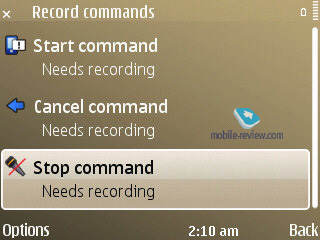
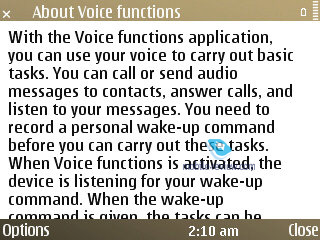
The E73 retains all the standard voice dial functionality:
tapping and holding the Call key brings up the voice dial menu, the
built-in app handles all names stored in the contact list with ease,
plus there is Voice aid. So, what's the big deal about it?
The Applications menu features Voice Functions icon. Tap on it,
and the app will offer you to record three commands with your voice:
Start, Stop, and Cancel. You can record them in any language, just make
sure you repeat each of them three times. Then, minimize Voice Functions
and take a closer look at the standby screen that now sports a new icon
tagged as "Start Voice Functions". In essence, it's similar to Sony
Ericsson's Magic Word - now you need to say the key word to activate
Voice Control. In my case, it was "Start Voice Functions" - easy, right?
Say it, and the phone is ready to go - you can ask it to dial a
number from the contact list, read out a message or a letter (with the
help of Message Reader that all owners of the E71 know very well), plus
it allows you to navigate through your message boxes.
If you don't want the E73 to read all messages for you, just get
it to find the entry in the phone book you need and then tell it to
read mail or SMS. Furthermore, you'll have the option to reply by making
a call or MMS (voice message). All that can be done without even
touching the phone. Sometimes, when the E73 can't make out who you're
talking about, just cancel the last action and start over.
Apparently, this application was designed for in-car use - think
about it, it works without a headset, activates the speaker phone
automatically (and it can't be disabled), so that it becomes next to
impossible to make calls when holding the phone next to your ear. On top
of that, it's not advisable to keep this feature on for a very long
time, as it's incredibly power-hungry.
To test the E73's voice functions I had it dial my friend's
number and then asked to read out all messages from him, picked one and
recorded an MMS reply. During the first five minutes I was somewhat
confused, the phone kept repeating all commands into the headset and
offered various tips, but in the next several minutes I got used to it
and did everything I intended without any hiccups.
Nokia have officially become the first phone maker to offer
phone-wide integration of voice features you had before and the quality
of the resulting product is more than satisfactory. I think that this
system will keep evolving, as it's got a lot of potential. By the way,
there is also Talking Theme that allows you to navigate through the main
menu without touching the phone - the phone will inform you what
section you are in, and read out messages/names if necessary.
Font Magnifier. This application from Nokia
Beta Labs has finally become a part of the standard feature pack, as
many users have come to like it. In a word, it allows you to alter the
font size in menus, which is a handy feat to have around.
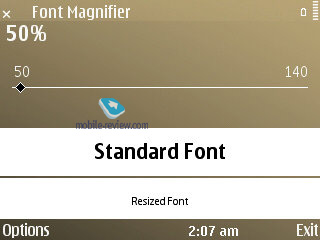

Office applications. Enterprise users will surely appreciate the E73's Intranet application, which comprises the settings of VPN-client.
Microsoft Office documents are still handled by QuickOffice,
which is a pity (although many will be content with what it has to
offer). The good thing about it is that not only does it allow reading
office documents, but also editing them.
Also there is a ZIP archiver... and a PDF Reader.
WiPresenter, Converter, Calculator, Notes and Active Notes able to store
the voice recordings, images, etc. are present as well as a
Multiscanner, allowing to scan a business card (for example) and add it
to your address book. In the special Enterprise folder not only the
Intranet access, but also Encryption software (see below) and MDM Client
are found. Also, the phone provides access to Ovi Files – Nokia's
online storage facility. I'd have to say this is one of the most
comprehensive set of business tools found out of the box on the US
market.
As this is a carrier phone, the original Skype could not be
installed on it. During the time we spent with the phone, Fring lost
Skype and the only alternative left was Nimbuzz. It installed and worked
like a charm.
(Considering all these developments, we have to note that Skype
plays kiss-the-carrier's-ass game way too hard. It became a giant it is
without any carrier help or support, rather against carrier's resistance
thanks to people who appreciated its convenience and who want to see it
on their mobile devices with 3G and 4G networks abound. By blocking
software installation on compatible carrier devices Skype does not do
itself any favors.)


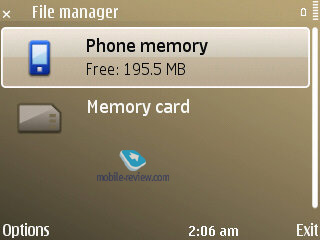
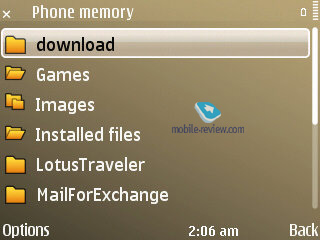

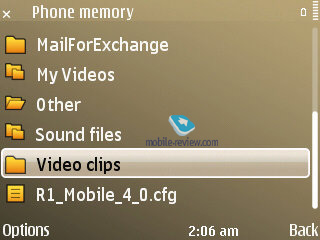
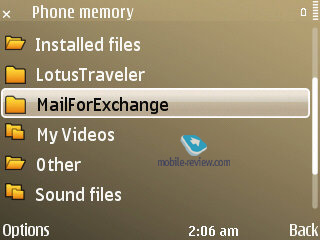
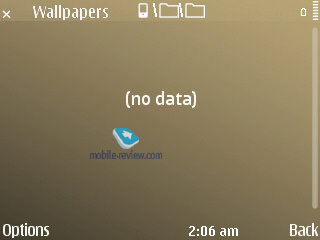
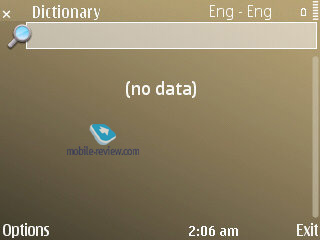
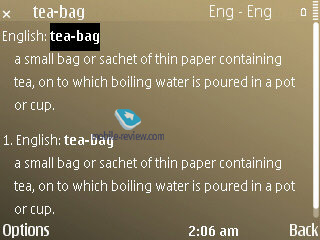
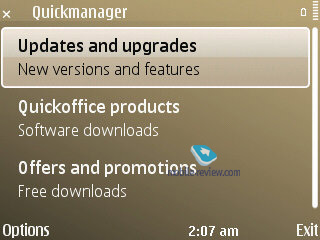
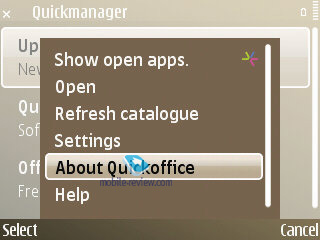
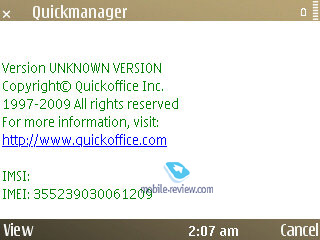
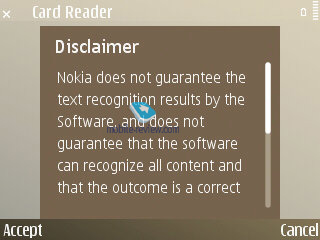

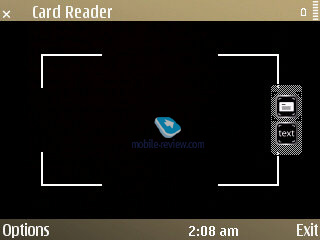

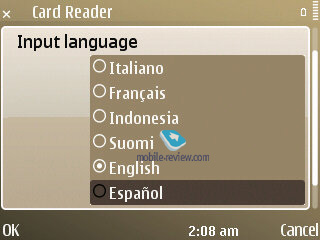
Data encryption. Another change of note - the
E73's ability to encrypt data both on the memory card (microSD of any
size) and the handset's internal memory. And this saves you a whole lot
of trouble should you smartphone end up in some villain's hands, who
does know how to break a standard password. On the other hand, if you
forget the password yourself, you won't be able to recover the data,
which will be a pity, but all systems of this kind have this glitch.
Music. Since the E73 is almost an exact copy of
the Nokia 5730 XpressMusic, it packs in a dedicated audio chip, meaning
that it surpasses all previous E-Series-branded phones on this front,
plus the E73's standard 3.5 mm audio jack allows the user to utilize a
pair of custom earphones. As with other Nokia phones, there are
problems with non-Latin names, the shuffle does not work well shuffling
only 50 or so songs out of 2,000 on the SD card, the phone forgets where
in your playlist you were once it is turned off.
The phone has built-in FM radio. Wired headset serving as an antenna has to be used.



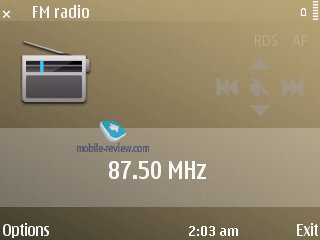

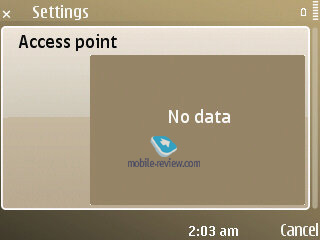
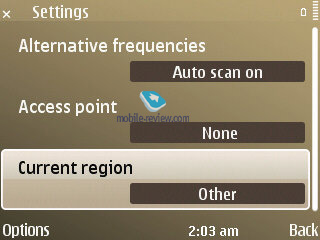
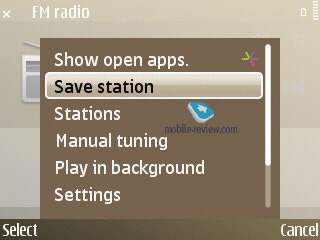
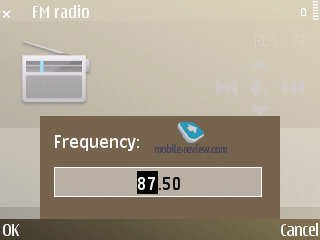

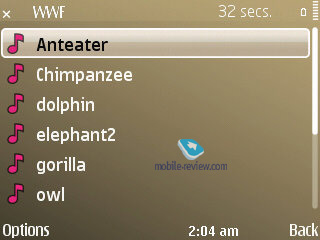
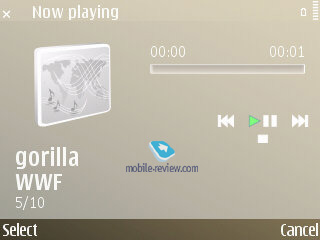
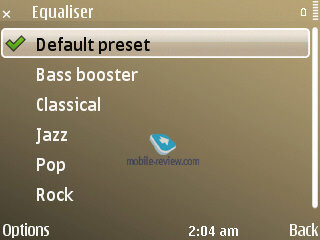
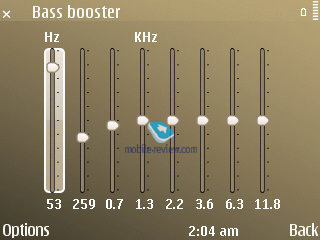
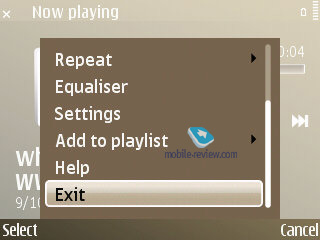
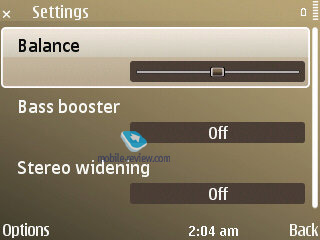

Browser. Nokia is notoriously famous for its
inability to fix its S60 browser for years, but thankfully it is not a
big problem. If you like yourself even a little bit, you will download a
free Opera browser and never use the OEM one again.
Maps. The E73 makes use of free Ovi Maps
with voice navigation and comes bundled with a car charger, presumably
for use as a navigation tool in a car. Neither Nokia, nor T-Mobile
however wanted to spend money and put a phone holder into the box,
although it does show on the marketing pictures. For some reason,
besides the free NAVTEQ Ovi Maps navigation, T-Mobile offers paid
TeleAtlas's TeleNav GPS Navigator on the phone. Can't see many takers
for it.

Games. The phone comes with a few pre-installed
game demos you can upgrade to a full version for extra $: Who Wants To
Be A Millionaire, Guitar Hero, Pac-Man, The Sims 3, Collapse Chaos and
Block Breaker 2 Deluxe.
Impressions
As far as call quality goes, this is one a standard Nokia phone. The ringer is loud and clear, vibration strong enough to be noticed.
The quality of materials used is great, the battery cover sits tight and metal surface feels expensive.
The E73 is a fast phone that did not give me much of the problems
during my limited time with it, however as a user of Nokia N82 and Nokia
5530 I am remembering the inherited problems S60 OS has, the bugs that
start showing up after a while that may lead to eventual
self-destruction of the phone as it happened with my N82, who went crazy
taking all the contacts and messages into the abyss along the way. Of
course, there are also thousands and thousands of happy Nokia smartphone
users out there, who did not experience many problems, so your mileage
may vary.
The phone also employs Noise Cancelation system, which is
implemented in the form of two microphones - each analyzes environment
sounds and blocks outside noise.
On balance, the Nokia E73 is a very appealing phone and a
very worthwhile alternative to BlackBerry. The keyboard is very
comfortable, the screen – great, full suite of business tools onboard –
hard to compete with. Add to this awesome battery life, free voice
navigation, a very good music player sound wise, a decent camera and a
rock solid build – and we can conclude that Nokia made a worthy
selection for its US market carrier lineup.
| 
